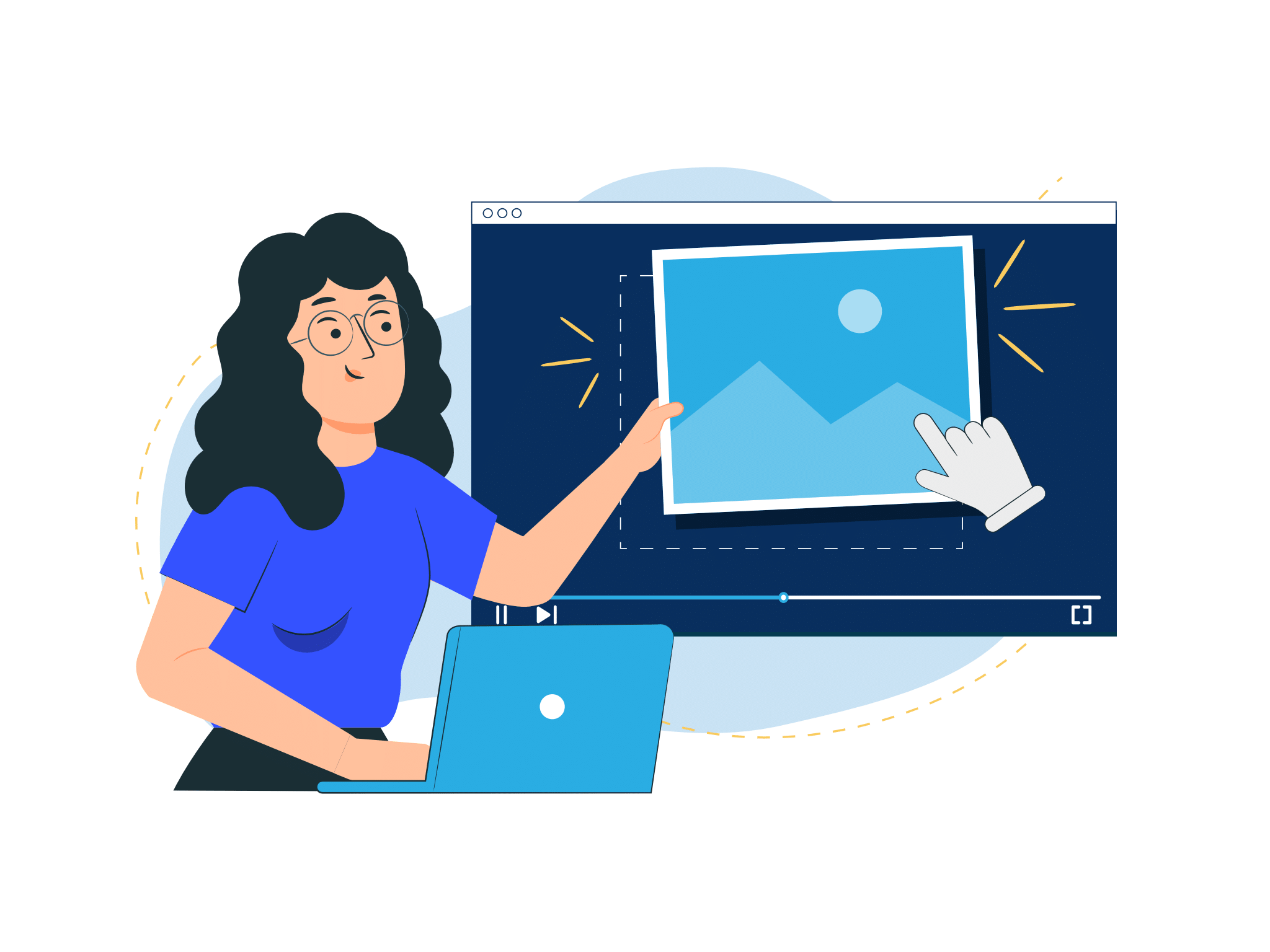[vc_row type=”in_container” full_screen_row_position=”middle” column_margin=”default” column_direction=”default” column_direction_tablet=”default” column_direction_phone=”default” scene_position=”center” text_color=”dark” text_align=”left” row_border_radius=”none” row_border_radius_applies=”bg” overlay_strength=”0.3″ gradient_direction=”left_to_right” shape_divider_position=”bottom” bg_image_animation=”none”][vc_column column_padding=”no-extra-padding” column_padding_tablet=”inherit” column_padding_phone=”inherit” column_padding_position=”all” background_color_opacity=”1″ background_hover_color_opacity=”1″ column_shadow=”none” column_border_radius=”none” column_link_target=”_self” gradient_direction=”left_to_right” overlay_strength=”0.3″ width=”1/1″ tablet_width_inherit=”default” tablet_text_alignment=”default” phone_text_alignment=”default” column_border_width=”none” column_border_style=”solid” bg_image_animation=”none”][vc_column_text]Have you ever tried writing an explainer video script? It’s not easy, is it? Learning how and where to start can often be the hardest challenge.
Before even thinking about the animation or adding a music track to the video, you need to pour everything you have into writing a killer video script. The process of writing the video script is probably the starting point of success of an effective explainer video.
The key to a successful and effective animated video explainer is a well-written and engaging script. Without it, the rest of the creation process is in vain.
Every animated explainer video script always uses a formula, structure and approach for it to be seen as effective to the audience. In writing the explainer video script, it has to be short, concise and speaks directly to the audience.
In this post, we thought we’d give you tips about an explainer video script, its process and how it can benefit your business.
 Why you need an explainer video script?
Why you need an explainer video script?
One of the major reasons why explainer videos are very popular in business is its flexibility in storytelling. The explainer video script is what the narrator or voice actor will say in the video – and how you describe the animation or scenes through script can totally affect the mood or decision of the audience.
What can you do to make sure your video script is effective or killer and not poorly written? Of course, it starts with understanding your audience, your message and your call to action. These are very essential components of your animated explainer video. Think of it like it’s a story.
It is important that the scriptwriter and designers should work together to make sure the script and visualization are in sync and matches.
Here are tips on how to write a killer explainer video script.
Keep the explainer script short
The length of the script depends on the audience. Anybody who just found your website will probably check your site and content for 2-4 minutes depending on how compelling your content or material is and whether or not he needs the product or service.
Here are the several questions that you need to ask yourself to make sure that your script is on point:
- Are you addressing the right audience? Make sure you’re talking to the right audience. Mention them and get their attention with high-buying intent. Addressing the right audience helps produce a good explainer video.
- What’s the problem that you can help them solve? Introduce the problem in a way that your audience or customers can relate to. Think about storytelling.
- Is there an existing solution for that problem? Find your competition. Make sure to tell your audience or customers how they can benefit from your product or service and what makes you different from your competition.
- What do you have to offer to solve the problem? It’s time to bring up your solution and tell people what makes it better or why people should buy it.
- Have you invited people to try your product for free? Give yourself a time to try out your product or service and see how effective they are. Usually, digital products provide at least 7-days period for users to make a purchasing decision.
- Did you include where they can reach you? Put the contact info both on-screen and voice over.
- Is your tagline memorable? The tagline is what most people remember with brands. Think of a certain phrase that you can use in every promotional content you have.
 Put your message in the first 30 seconds or intro of the video
Put your message in the first 30 seconds or intro of the video
Simplify the message of the entire video to one sentence and get the sentence somewhere in the first few seconds of the script. Initially, this tells the audience what the whole video is about and what to pay attention to in the video.
Speak directly to the audience
An effective explainer video script should engage the audience and make them feel like they are part of the video. You have to speak through the video to your audience. Use personal pronouns like “you” or “your”.
Another way to engage your audience is to show them things that they are interested in or that which they care deeply about. Don’t waste time tell your audience what they already know. Focus instead on what they need to know about you.
An explainer video is not just about engaging the audience, it is also about building trust throughout the video and at the same time, you have to remember that they need to take the action that you want them to take. See how we crafted a stunning explainer video for Siren.io below which allowed them to speak better to their audience:
Find the right tone
When choosing the tone of your video, think about your customer or audience. Try to write a line describing what the video is about and what you want them to do after watching it. This will suggest the tone of your video.
If you want to create or narrate a story through the video, imagine real people as the characters. It also helps you write a more realistic or believable dialogue if you use familiar people in your real life into the story.
Tell a story
Most of the animated explainer videos include the following same components: the problem, solution, how it works and lastly, the call to action (CTA).
Check out this sample IKEA video and its script.
We love stories. It helps us define who we are. And the better you tell stories about yourself, the more likely your viewers are going to understand what you are offering and what it can do for them.
If you need to sell a product or a service, you can use an explainer video and share a story about what is the product or how you use the product. That way, the video becomes relatable to the audience and it’s not just a straight direct promotion. It will encourage the viewers to see themselves in the video as if they are the characters in the video. And hopefully, you’d be able to convince them to purchase your product or service.
Use humour wisely
Humour is a powerful tool for storytelling so long as it is used appropriately. Find the right timing and make sure your humour fits seamlessly within the story you are sharing with the audience or customers.
Remember that a bad humour may turn off potential customers and drive them away. And we don’t want that to happen. Try to be sensitive as well. Treat your customers as humans with feelings.
Dollar Shave Club’s video has enough humour but at the same time, it’s informative and sells the brand effectively.
This explainer video is just refreshing coming from a commercial company. Within less than 3 minutes, the video was easy to bring thousands of customers quickly.
Pace yourself
Be mindful of the length of the video. An average 60-second script should be at least 125-150 words long. Within that time, it has to provide the general idea of the product or service. Read our blog post on how long an explainer video should be.
The number may vary due to language, tone, pauses and stress. The voiceover needs time to breathe. And the audience also needs to understand and absorb what the video is saying. Especially if the topic of the video is dense or very technical.
Longer videos usually does not work especially if it is shared with social media like Facebook or Instagram.
Are you ready to get started with your animated explainer video? Schedule an appointment with us today and see huge results!
What are the different approaches in writing your animated explainer video script?
The two categories to which your story can belong:
Problem-Solution Approach: This approach is employed, when you are addressing a well-known problem with your product or service. A problem statement that your target audience will connect with immediately. Which is followed by the launch of the product, its features, and benefits as a solution. This is a highly preferred approach.
Stand-alone Story Approach: If you are dealing with an innovative concept, i.e. Launching a new product or service unknown to people. So, you directly start the video with the product and its benefits.
How do you structure your explainer video script?
Classic films have a 3-act script structure: the beginning, where the characters are introduced along with the main conflict; the middle, where the character struggles to find a solution to that conflict; and the end, where things get solved for good.
And it applies the same for modern explainer video scripts.
The 3-act explainer video script structure would look like this:
- The “What” act: first you need to introduce the problem that your business solves (remember: always focus on your audience’s problem). In this act, you introduce the main character and his/her problem, which stands as the “conflict” of the classic film script structure.
- The “How” act: then you show how your company solves that problem. Here’s when your brand appears to save the day and deal with the character’s problem.
- The “Why” act: finally, you explain to your audience why they should choose your company among others to solve their problem. In this final act, you can describe your product or service’s features, explain your brand’s advantages and add all the “salesy” information.
Explainer video script formulas
There are different formulas you can use to help you write your video script fast and effectively.
Meet Bob Formula
It connects your product to the audience, usually using a cartoon personality who’s stuck on a problem similar to one your target audience has. Replace “Bob” by any common name as long as it’s friendly and resonates.
Here is the script formula:
“Meet Bob” > Problem > Solution > How it works > Results > Tagline and Call to Action
Cut to the Chase Formula
It’s quick, snappy and concise without unnecessary copy writing and details. The key here is not addressing the problem, but how the video puts your product as “Secret Sauce” to solve the problem. Explain why it works and see if it really adds the solution.
Here is the script formula:
Problem > Secret Sauce > Why it works > Call to action
Cookie Cutter Formula
It is concise, sharp and laser targeted. This works and appeals to a larger audience so try to include as many groups of people as possible when addressing viewers by generalizing the subject.
Here is the script formula:
Addressing General Audience > Problem > Solution > How it Works > Call to Action
Check out this sample video script!
 Closing thoughts
Closing thoughts
Writing a script for your video can be quite tricky. You need a uniquely written script to support your explainer video and to make it effective.
Each company has a different target market with their own unique preferences. Diction, phrasing, and references in a script which reflect the business or company are vital elements of a high-quality and effective explainer video.
We hope in this guide, you’re able to develop an emotional story to motivate viewers to purchase the products or use your services. It’s a good start if you want to boost conversions and increase sales.
Are you ready to get started with your animated explainer video? Schedule an appointment with us today and see huge results!
Find an animated explainer video team for you!
Are you ready to get started with your animated explainer video? If you need an animated explainer in Dublin, schedule an appointment with us today through Skype or Calendly. We also have an office in Toronto, Canada where we provide video production services to our US and Canadian clients.
From 2D to 3D videos, whiteboard animation, we have a broad range of animated explainer videos to help you reach your target goals and objectives. We also create custom videos based on a few requirements and conditions.
You may check out our portfolio and sample works to help you find inspiration on your own explainer video and so you’ll have an idea of how we work and how we create our animated explainer videos.
Feel free to reach out to us by contacting us at any time. We are available from Mondays to Fridays.
If you need a consultation or you need a quotation for our services, you may schedule an appointment and we will discuss your business needs and what we can do to help you create your own animated explainer video. We will discuss the deliverables, pricing and requirements and send it to you over email.
We are excited to help you bring your ideas to the world and take part in the growth and success of your business.[/vc_column_text][/vc_column][/vc_row][vc_row type=”in_container” full_screen_row_position=”middle” column_margin=”default” column_direction=”default” column_direction_tablet=”default” column_direction_phone=”default” scene_position=”center” text_color=”dark” text_align=”left” row_border_radius=”none” row_border_radius_applies=”bg” overlay_strength=”0.3″ gradient_direction=”left_to_right” shape_divider_position=”bottom” bg_image_animation=”none”][vc_column column_padding=”no-extra-padding” column_padding_tablet=”inherit” column_padding_phone=”inherit” column_padding_position=”all” background_color_opacity=”1″ background_hover_color_opacity=”1″ column_shadow=”none” column_border_radius=”none” column_link_target=”_self” gradient_direction=”left_to_right” overlay_strength=”0.3″ width=”1/1″ tablet_width_inherit=”default” tablet_text_alignment=”default” phone_text_alignment=”default” column_border_width=”none” column_border_style=”solid” bg_image_animation=”none”][image_with_animation image_url=”10120″ animation=”Fade In” hover_animation=”none” alignment=”” border_radius=”none” box_shadow=”none” image_loading=”default” max_width=”100%” max_width_mobile=”default” img_link=”https://animationexplainers.com/contact-us/”][/vc_column][/vc_row][vc_row type=”in_container” full_screen_row_position=”middle” column_margin=”default” column_direction=”default” column_direction_tablet=”default” column_direction_phone=”default” scene_position=”center” text_color=”dark” text_align=”left” row_border_radius=”none” row_border_radius_applies=”bg” overlay_strength=”0.3″ gradient_direction=”left_to_right” shape_divider_position=”bottom” bg_image_animation=”none”][vc_column column_padding=”no-extra-padding” column_padding_tablet=”inherit” column_padding_phone=”inherit” column_padding_position=”all” top_margin=”100″ bottom_margin=”100″ background_color_opacity=”1″ background_hover_color_opacity=”1″ column_shadow=”none” column_border_radius=”none” column_link_target=”_self” gradient_direction=”left_to_right” overlay_strength=”0.3″ width=”1/1″ tablet_width_inherit=”default” tablet_text_alignment=”default” phone_text_alignment=”default” column_border_width=”none” column_border_style=”solid” bg_image_animation=”none”][divider line_type=”No Line”][/vc_column][/vc_row]


 Why you need an explainer video script?
Why you need an explainer video script?
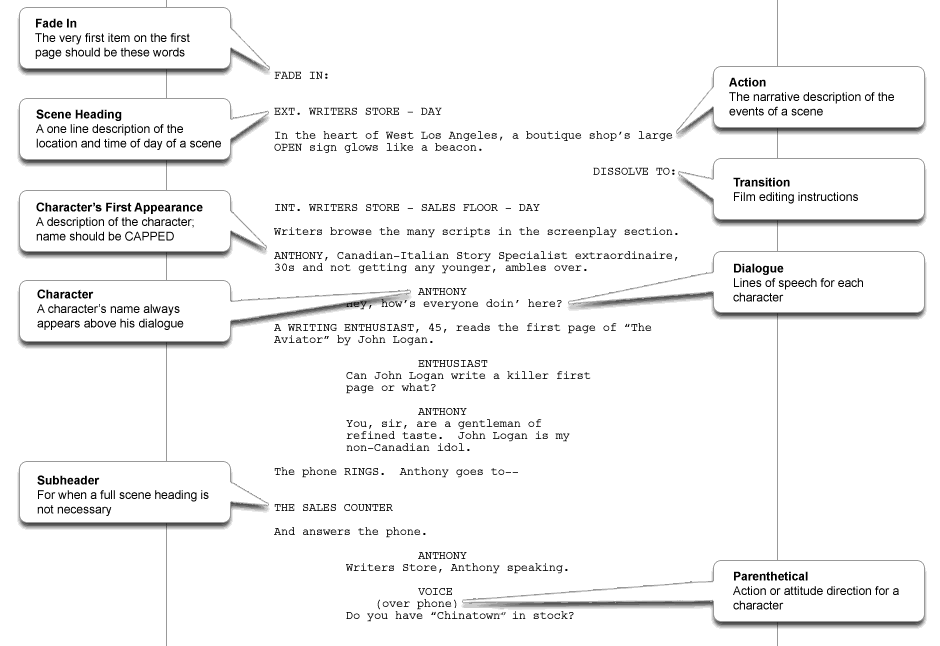 Closing thoughts
Closing thoughts